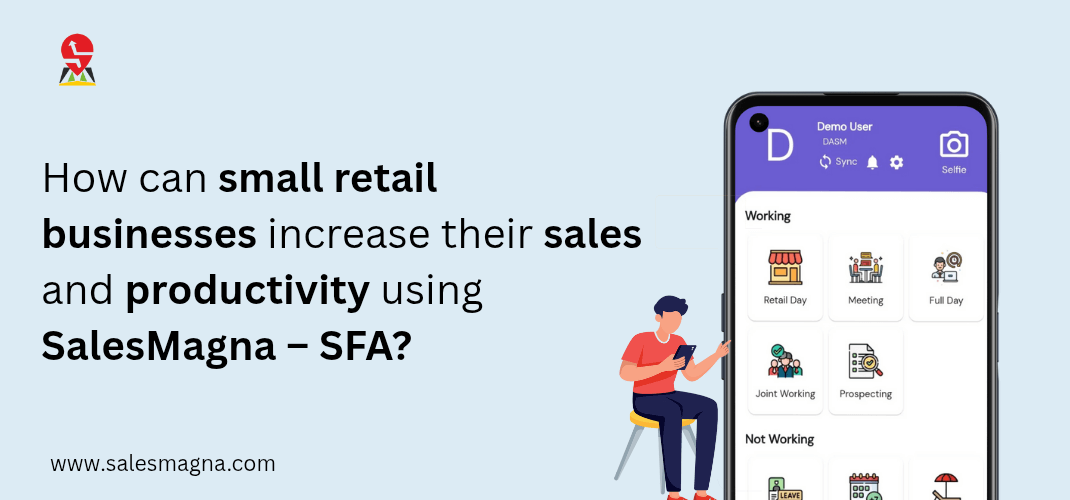Sales Force Automation (SFA) apps are powerful tools that can help businesses streamline their sales process, automate repetitive tasks, and increase their revenue. By using an SFA app effectively, you can boost your sales and improve your customer relationships. In this blog post, we’ll discuss how to use an SFA app to maximize your sales potential.
Keep Accurate Customer Data: One of the most important features of an SFA app is its ability to store and organize customer data. By keeping accurate data, you can personalize your sales approach and offer tailored solutions that meet the specific needs of your customers. This, in turn, can lead to increased customer satisfaction and repeat business.
With an SFA app, you can store and track customer information such as contact details, buying history, and preferences. By having all this information in one place, you can easily access it whenever you need to and make informed decisions about how to approach each customer.
Set Sales Goals: Another important feature of an SFA app is its ability to set sales targets for yourself or your team. By setting goals, you can focus on achieving your objectives and stay motivated. The app can also track your progress and provide insights into your performance.
To set effective sales goals, you should start by defining what you want to achieve. For example, you might want to increase your revenue by a certain percentage or acquire a specific number of new customers. Once you have a clear goal in mind, you can use your SFA app to track your progress and adjust your approach as needed.
Analyze Sales Data: An SFA app can provide you with valuable insights into your sales data. By analysing this data, you can identify trends, pinpoint areas for improvement, and make informed decisions that will help you increase your sales.
To analyse your sales data effectively, you should start by tracking your key performance indicators (KPIs). These might include metrics such as revenue, conversion rates, and customer acquisition costs. Once you have this data, you can use your SFA app to generate reports and visualize your data in a way that makes it easy to understand.
Collaborate with Your Team: Finally, an SFA app allows you to share information and collaborate with your team members. This can help you work more efficiently and effectively, and ensure that everyone is on the same page.
To collaborate effectively, you should start by setting clear expectations and guidelines for how your team will use the SFA app. You might also want to provide training or support to help your team members get up to speed with the app. By working together, you can use your SFA app to achieve your sales goals and grow your business.
Track Your Sales Activities: An SFA app can help you track your sales activities and ensure that you are spending your time on the right tasks. You can use the app to track how much time you are spending on each sales activity, such as Distributor Meetings, Retailing, or Promotion Activity. This will help you identify any areas where you can improve your efficiency and make better use of your time.
Continuously Improve Your Sales Strategy: An SFA app can help you continuously improve your sales strategy by providing you with valuable insights into your sales data. You can use the app to track your KPIs, analyze your sales data, and identify areas for improvement. By continuously refining your sales strategy, you can stay ahead of the competition and continue to grow your business.
In conclusion, an SFA app can be a powerful tool to boost your sales and improve your customer relationships. By keeping accurate customer data, setting sales goals, streamlining your sales process, analyzing your sales data, and collaborating with your team, you can use your SFA app to maximize your sales potential. With the right approach, an SFA app can